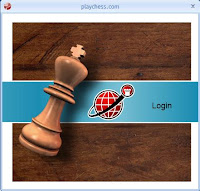Ttulisan lama saya angkat kedalam blog saya, sebenarnya saya agak malas menulis postingan ini, karena cukup panjang kode HTML-nya, tapi berhubung ada beberapa pertanyaan dari sobat blogger di kolom shoutbox, yang menanyakan tentang cara membuat menu horizontal seperti yang ada di blog saya, makanya sekalian saja saya tuliskan tentang horizontal menu dropdown buat sobat blogger.
Ttulisan lama saya angkat kedalam blog saya, sebenarnya saya agak malas menulis postingan ini, karena cukup panjang kode HTML-nya, tapi berhubung ada beberapa pertanyaan dari sobat blogger di kolom shoutbox, yang menanyakan tentang cara membuat menu horizontal seperti yang ada di blog saya, makanya sekalian saja saya tuliskan tentang horizontal menu dropdown buat sobat blogger. Menu ini cukup panjang dan berhubungan dengan template, jadi saya sarankan untuk membackup template sobat terlebih dahulu sebelum mencoba tutorial ini. Sepertinya saya terlalu panjang lebar ya,
- Login ke Blogger.
- Klik Tata Letak.
- Klik Edit HTML.
- Backup template sobat terlebih dahulu, silahkan klik Download Template Lengkap.
- Contreng Expand Widget Template.
- Cari kode
font: bold 12px Trebuchet MS; background: #414141; width: 100%;}
.jqueryslidemenu ul{
margin: 0; padding: 0; list-style-type: none;}
/*Top level list items*/
.jqueryslidemenu ul li{
position: relative; display: inline; float: left;}
/*Top level menu link items style*/
.jqueryslidemenu ul li a{
display: block;
background: #414141; /*background of tabs (default state)*/
color: white;
padding: 8px 10px;
border-right: 1px solid #778;
color: #2d2b2b;
text-decoration: none;}
* html .jqueryslidemenu ul li a{ /*IE6 hack to get sub menu links to behave correctly*/
display: inline-block;}
.jqueryslidemenu ul li a:link, .jqueryslidemenu ul li a:visited{
color: white;}
.jqueryslidemenu ul li a:hover{
background: black; /*tab link background during hover state*/
color: white;}
/*1st sub level menu*/
.jqueryslidemenu ul li ul{
position: absolute;
left: 0; display: block; visibility: hidden;}
/*Sub level menu list items (undo style from Top level List Items)*/
.jqueryslidemenu ul li ul li{
display: list-item; float: none;}
/*All subsequent sub menu levels vertical offset after 1st level sub menu */
.jqueryslidemenu ul li ul li ul{top: 0;}
/* Sub level menu links style */
.jqueryslidemenu ul li ul li a{
font: normal 13px Verdana;
width: 160px; /*width of sub menus*/
padding: 5px;
margin: 0;
border-top-width: 0;
border-bottom: 1px solid gray;}
.jqueryslidemenuz ul li ul li a:hover{ /*sub menus hover style*/
background: #eff9ff;color: black;}
/* CSS classes applied to down and right arrow images */
.downarrowclass{
position: absolute; top: 12px; right: 7px;}
.rightarrowclass{
position: absolute; top: 6px; right: 5px;}














 AVG PC Tune Up ini dilengkapi dengan fitur-fitur yang cukup menarik dan dapat meningkatkan kecepatan PC anda.Ok ,kalau mau tahu lebih banyak silahkan saja langsung di
AVG PC Tune Up ini dilengkapi dengan fitur-fitur yang cukup menarik dan dapat meningkatkan kecepatan PC anda.Ok ,kalau mau tahu lebih banyak silahkan saja langsung di