Untuk membuat file ISO image dari DVD Windows 7 tersebut kita membutuhkan bantuan software seperti misalnya ImgBurn. ImgBurn adalah sebuah aplikasi freeware untuk melakukan burning CD, DVD, HD DVD dan Blu-ray. ImgBurn mempunyai beberapa fitur utama, yaitu:
- Read - Create image file from disk
- Build - Create an image file from files on your computer or network - or you can write the files directly to a disc
- Write - Write an image file to a disc
- Verify - Check a disc is 100% readable.
- Discovery - Put your drive / media to the test!
- Download terlebih dahulu file ImgBurn disini
- Install dan jalankan program ImgBurn sampai muncul jendela seperti dibawah ini:
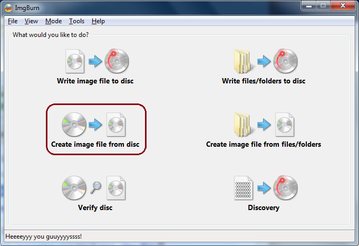
- Klik tombol Create image file from disk
- Pilih Source (DVD) dan Destination (lokasi dan nama file .ISO yang akan kita buat).

- Lalu klik tombol Read, untuk memulai proses pembuatan file ISO.
- Tunggu sampai proses selesai dan akan muncul jendela notifikasi "Operation Successfully Completed!"